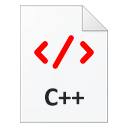Microsoft Visual Studio Code
Visual Studio Code by Microsoft is an open-source code editor. It can be mistaken with Visual Studio (which is an IDE) but has nothing to do with it, and is not a subcomponent of Visual Studio either.
Visual Studio Code, also referred to as VS Code, provides developers with IntelliSense code completion, Git commands, debugging tools, and support for extensions in case you wish to enhance its capabilities. VS Code can be used to create and edit source code files in different programming languages, including HTML, Java, PHP, CSS, and others.
The tabbed editing window in the Visual Studio Code interface has a customizable layout. A variety of grid display options or side-by-side multiple file views are also available. Developers can communicate with command-line tools like task runners and package managers without switching windows by using an optional terminal within the product.